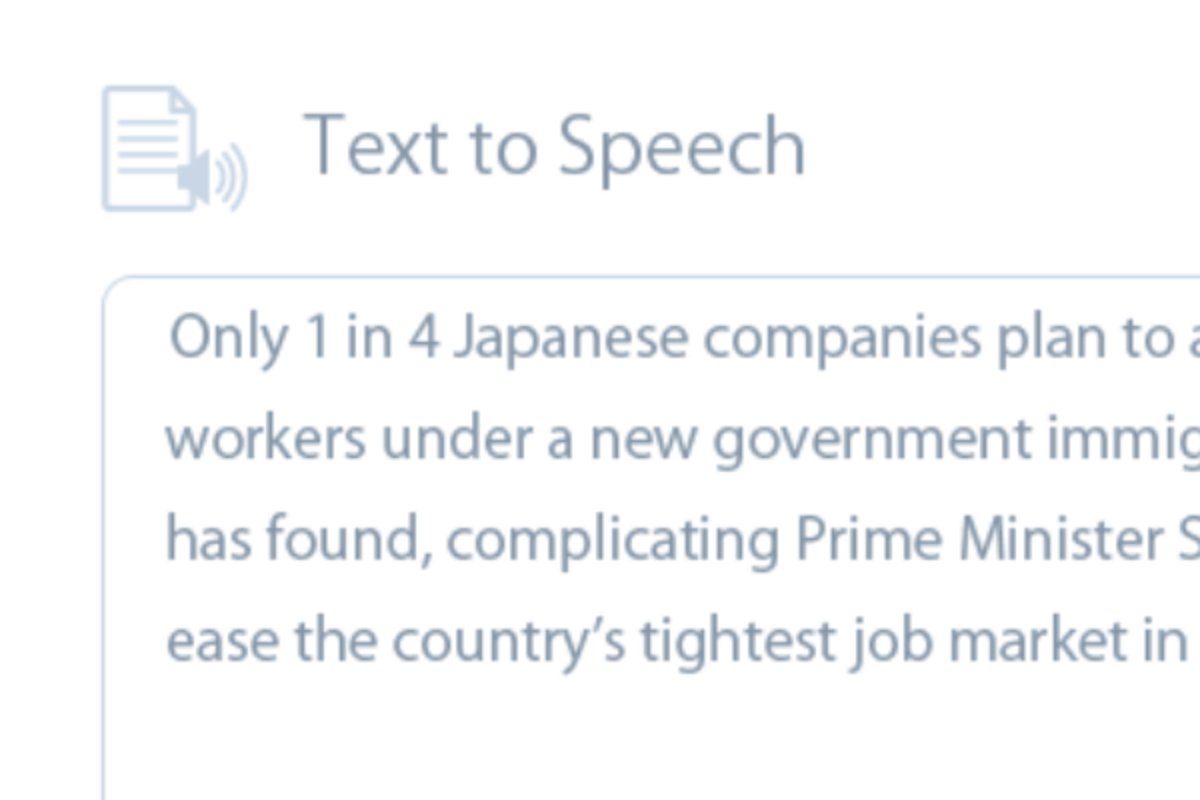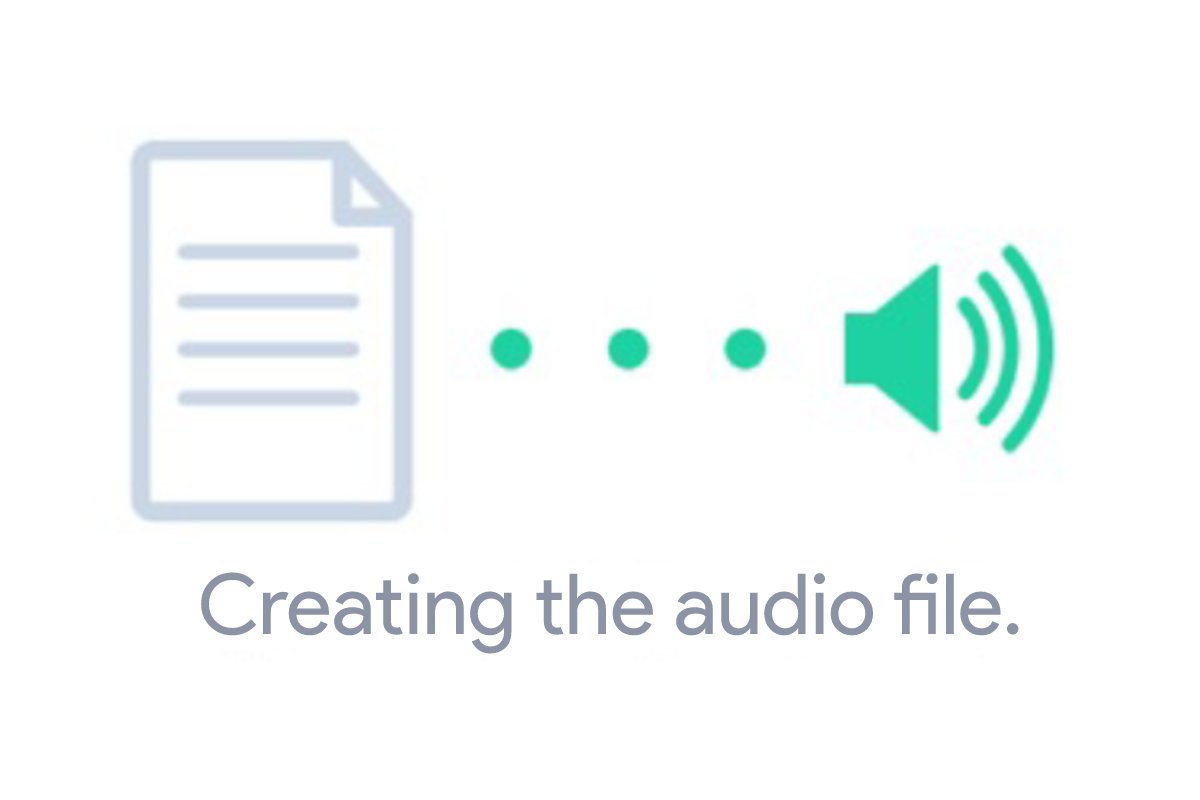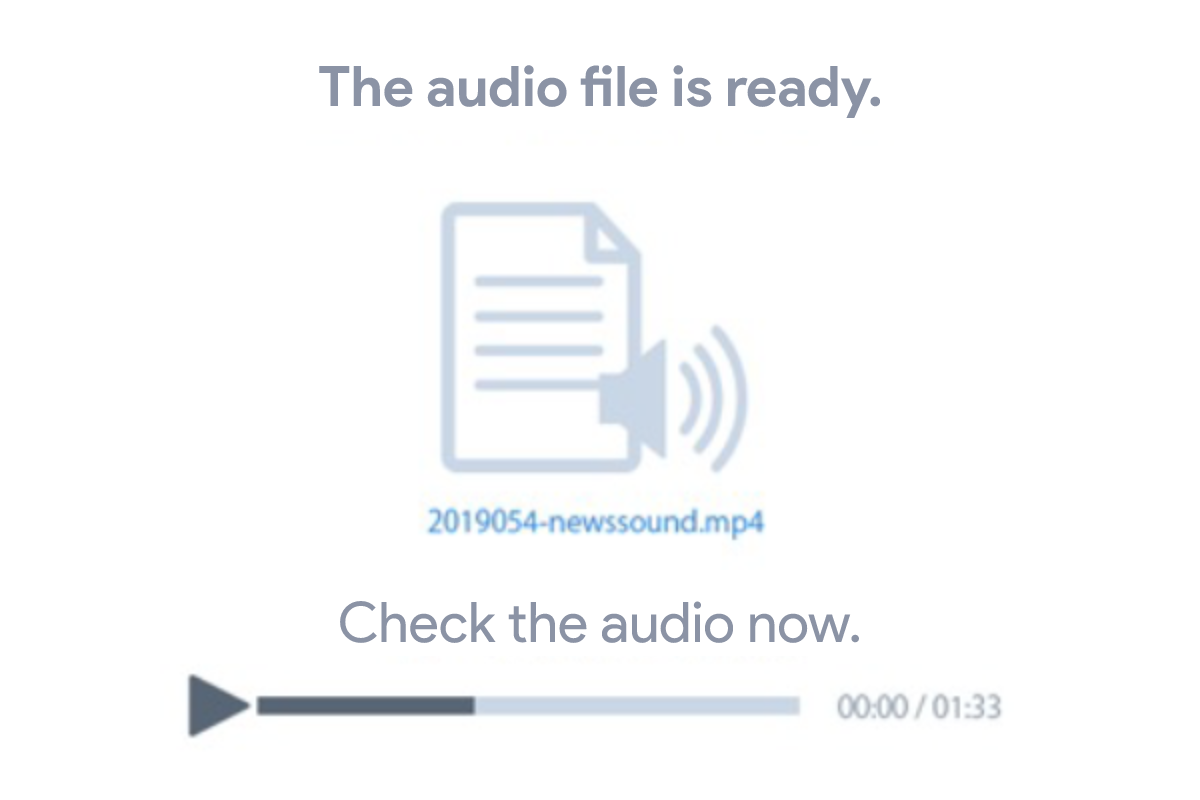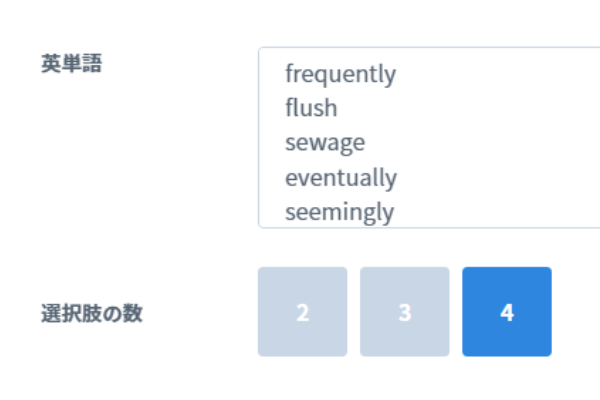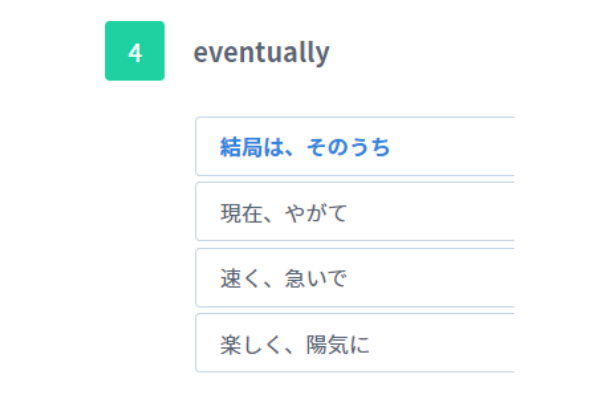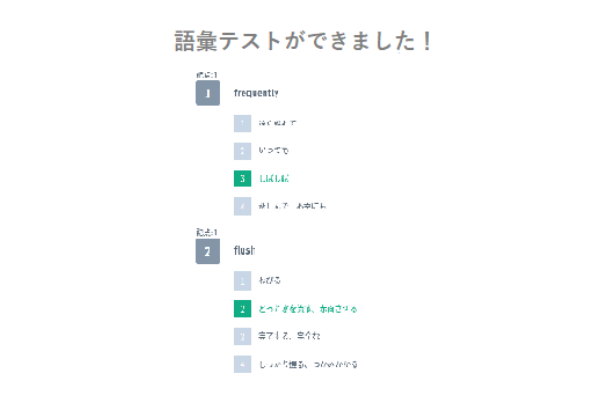-
- Feature 1: Automatic marking function with speech recognition useful for shadowing and dictation
- When shadowing, the recorded audio is converted to text and automatically marked against the textbook text. For dictation, the transcribed text is automatically marked against the textbook text.
-
- Feature 2: Support for creating teaching materials with STT (Speech to Text) / TTS (Text to Speech) functions
- With the STT/TTS function, you can automatically convert from "speech to text" and "text to speech" to easily create audio teaching materials.
-
- Feature 3: Ready-to-use materials for self-study
- Content is available to support English learning activities. This can be used as material for assignments or as self-study material.
Automatic marking function with speech recognition useful for shadowing and dictation
Pronunciation correction and oral answers to questions are given. The user’s recorded voice in shadowing is converted to text and automatically marked against the main text. The speech is automatically recognized and the results are displayed for comparison, so users can visually check their weaknesses. A wide range of other listening, speaking, reading, and writing activities are also available, including pronunciation correction, recording of oral answers to questions, and dictation that automatically marks transcribed sentences.

It is equipped with useful functions for listening, such as adjusting the audio speed and volume, and A-B repeat.
Automatic marking is achieved for some activities by speech recognition, such as recording users’ voices during shadowing and recording activities. *This feature may not be available depending on the type of license.
The reading aids allow users to quickly look up words, register them in My Wordbook, and color-code learned words.
During dictation, users can listen to the teaching material audio and have their transcribed content automatically marked.
Support for creating teaching materials with STT (Speech to Text) / TTS (Text to Speech) functions
Select a text file, convert it to audio — and it’s ready.
A support tool is included that allows users to easily create audio teaching materials containing scripts and dictation materials with set answers by automatically converting audio and text materials from “speech to text” and “text to speech” using the STT/TTS function. Both teachers and learners can easily create teaching materials in the same way.
Specify an English word, and multiple-choice options are automatically generated — done.
In addition to audio and text materials that can be used for language activities, users can also easily create English word tests as teaching materials. Simply specify the English words you want to set as questions, and the choices will be set automatically, allowing you to conduct a quiz right away.
Ready-to-use materials for self-study
Ready-to-use content is available to support English learning activities. Current events and news in English, collections of phrases for presentations, and the word database can be used by teachers as materials for assignments or by learners as self-study material. Learners can choose learning content related to the English skills they want to improve.
-
- Current Events and News in English
- Updated three times a week, you can choose the difficulty level from two levels: "Advanced" or "Basic." It also comes with audio of the articles and a quiz to check comprehension.
-
- Pronunciation Correction - Presentation Phrase Collection
- Users can study phrases used during presentations, from the introduction to the closing remarks.
-
- Vocabulary Tests/ My Wordbook
- My Wordbook contains about 18,000 words and their meanings, which learners can use as a reading aid. By classifying words as learned or unlearned, users can objectively check their vocabulary.
-
- "Powerful Dictation"
- Develop comprehensive English skills through the combined study of dictation and reading practice. With an automatic marking function, users' marks and progress can also be checked by the teacher.