Language Learning Functions
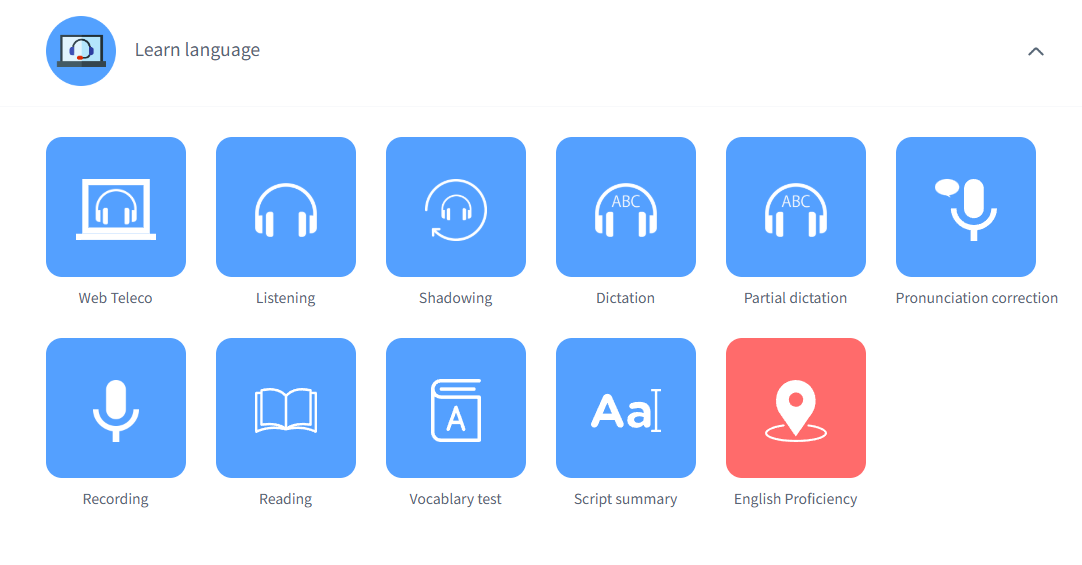
| Language Activities | Listening, Shadowing, Dictation, Partial Dictation, Recording, Reading, English Script Summarization |
|---|---|
| Vocabulary Test | Users can judge their vocabulary level by choosing from five levels. They can also study new vocabulary and edit their own wordbooks. |
| Web Recorder | Using the materials registered for the class, users can study listening, shadowing, dictation, partial dictation, recording, and English script summarization. Activities can be conducted in face-to-face lessons, or learners can launch the Web Recorder themselves to study. |
| English Proficiency Self-Assessment | Learners can visualize their own English proficiency by answering questions made up of 9 perspectives and 83 items, allowing them to evaluate their abilities from multiple perspectives. Teachers can analyze the English proficiency of learners by class, individual, or question, and provide individually optimized instruction. |
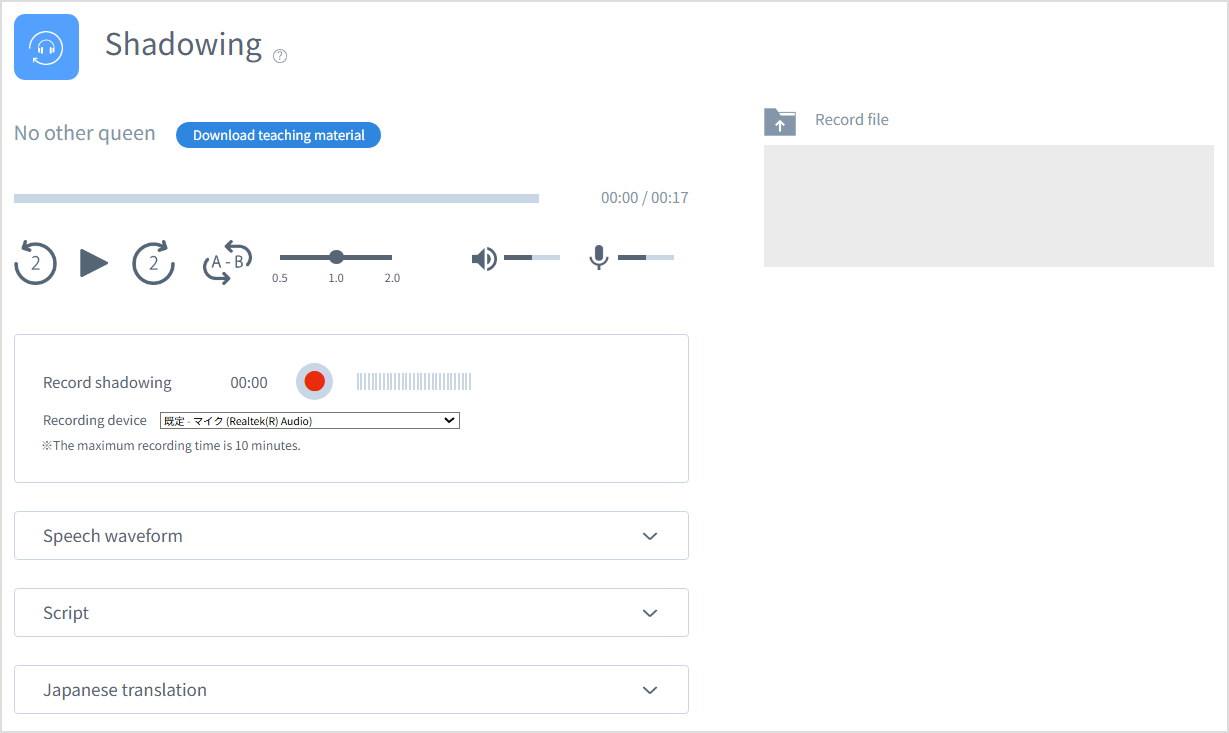
Class Support Functions
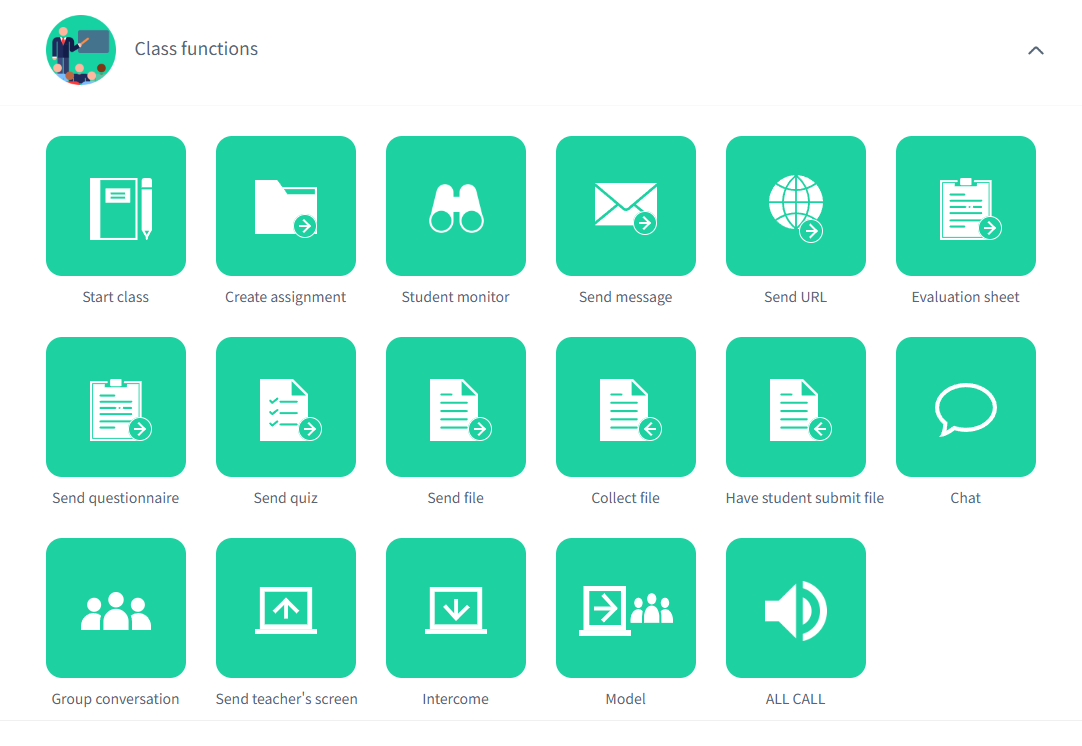
| Starting Lessons / Taking Attendance | Users can check the attendance of learners in two ways: - Attendance registration (attend voluntarily within the time limit) - Lesson attendance code registration (attend by entering the attendance code) |
|---|---|
| Assignments | Language activities and submission deadlines are set and presented to learners. Notifications are displayed in a list on the top page for all class participants. |
| Learner Monitor * | Users can check learners' desktop screens, either in a list or individually. |
| Teacher Screen Transmission | Users can display the teacher's PC screen on the learner's screen and at the same time allow learners to hear the teacher's microphone audio or PC audio. The teacher can select which screen to send: the whole screen (desktop), a window, or tab. |
| Sending and Collecting Files | File links to cloud storage can be sent to learners as a way of indirectly sharing files. Using the collection function, learners can directly edit distributed materials and save them by overwriting, and teachers can collect files in a single operation. |
| Prohibit Operation * | Learners' screens are blacked out and mouse and keyboard operations are prohibited. |
| Send Message * | Send the entered message and have it pop up on the learner's screen. |
| Send Survey | Users can conduct multiple-choice surveys or free comment surveys and tabulate the answers. |
| Send Quiz | Users can create single-choice, multiple-choice, fill-in-the-blank, or ordering questions, and provide feedback on the results. |
| Evaluation Sheet | Students are asked to evaluate each other's presentations, and the evaluation results are tabulated in real time. |
| Submit File | Learners can be asked to submit files during class or by setting a deadline. |
| Bulk URL Transmission * | Send a specified URL to all learners at once to allow them to browse a website. |
| Group Conversation * | Random pairs or groups can be formed for spoken conversations. Groups can be easily rearranged with the drag-and-drop operation.Random pairs or groups can be formed for spoken conversations. Groups can be easily rearranged with the drag-and-drop operation. |
| Intercom * | Teachers can receive the selected learner's screen and microphone audio, and give them individual instruction while talking. |
| Model | The selected learner's screen and microphone audio can be selected to display on the screens of other attendees during a presentation. The presenter can select which screen to send: the whole screen (desktop), a window, or tab. |
| ALL CALL | All attendees can hear the teacher's microphone audio. |
*: Client program installation is required. (Windows / macOS)
Basic Functions (Prepare Lessons / View Learning History)
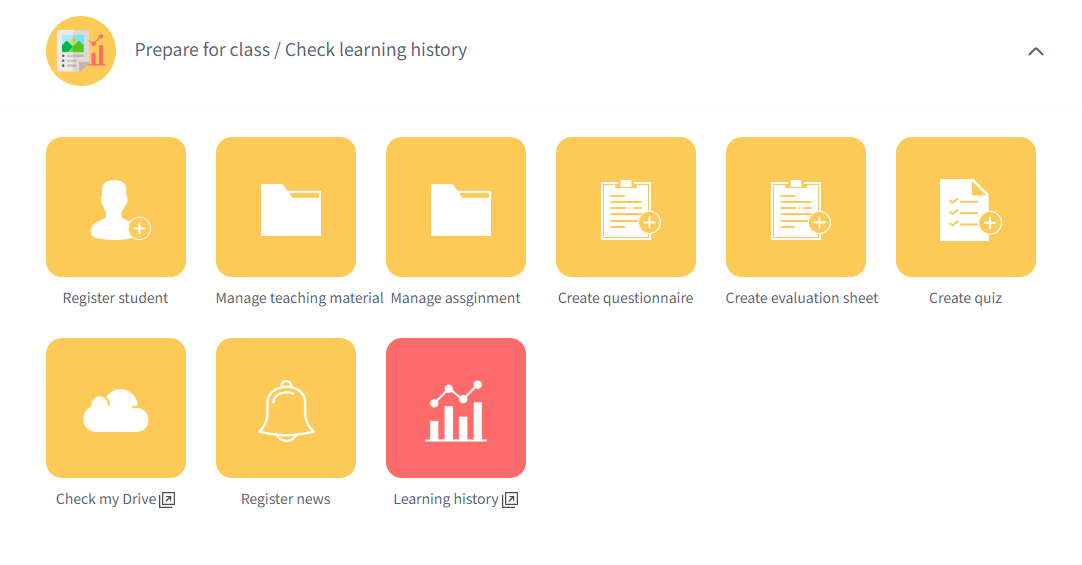
| Create a Class, Register Learners | You can create a class and register learners in three ways: - Bulk CSV registration - Participant registration (participate voluntarily within the time limit) - Class code registration (participate by entering the code) |
|---|---|
| Prepare Lessons | Users can add language learning materials to the class, manage assigned tasks, register announcements for learners, such as lesson cancellations or classroom changes, and prepare materials to be used in class, such as surveys or quizzes. |
| View Learning History | Users can check the learning histories for individual learners and classes. |