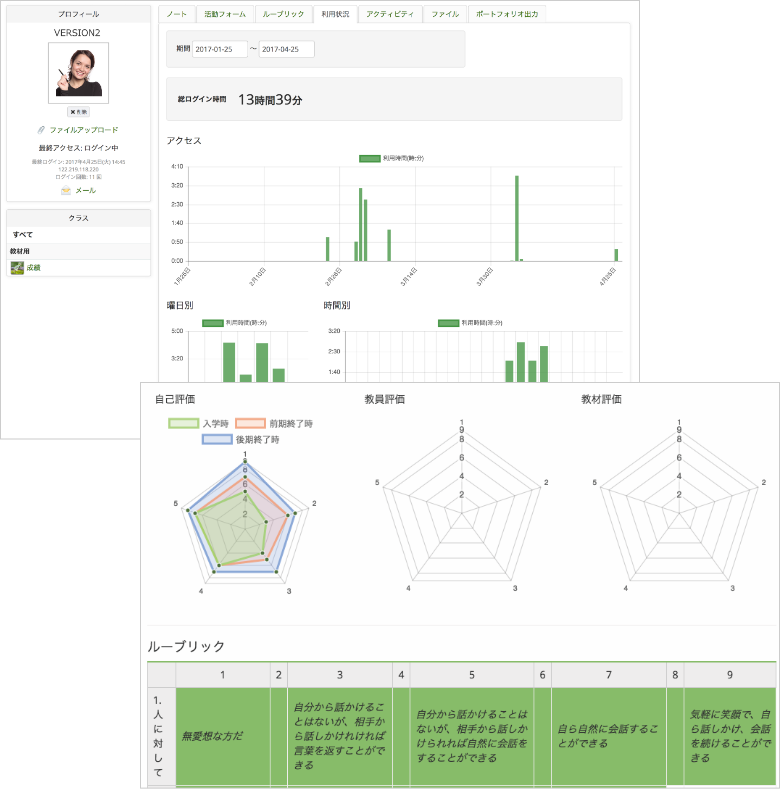Features
The simple operation allows any user to create questions easily.
Users can easily create a question as soon as they open their browser. For example, the simple interface allows users to create a multiple-choice question in about three seconds.
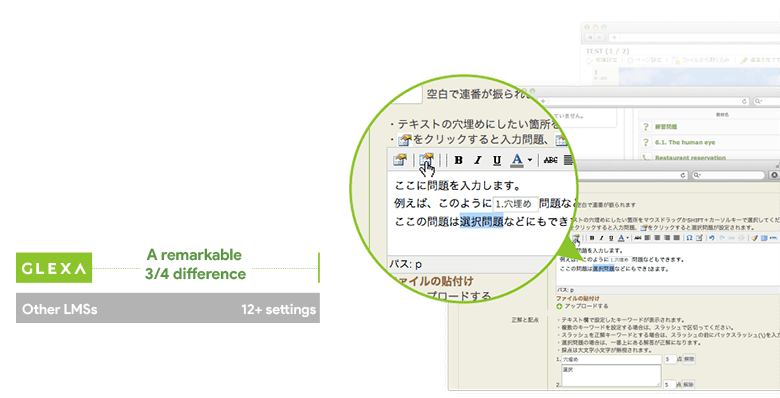
Example:Comparison of Required Input Fields When Creating Multiple-Choice Questions
Increase students' interest and concentration.
Questions and assignments can be created in various formats, such as quizzes, fill-in-the-blank/sorting, matching questions, and questions or conversations in the middle of a video, allowing teachers to ask questions that keep students focused.
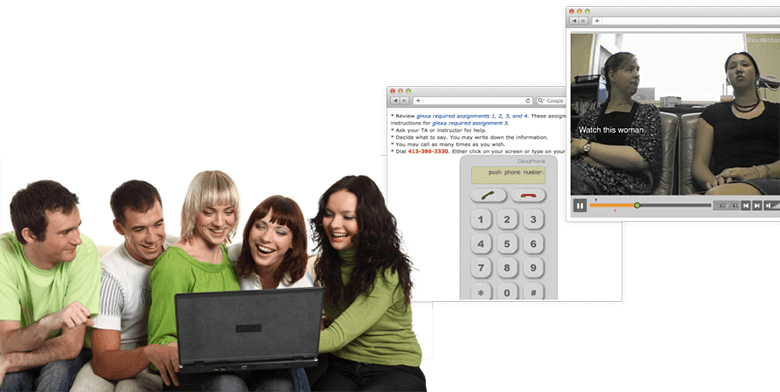
Improve communication and speaking skills.
Students’ communication skills can be improved by having them mutually evaluate their statements in forums, deepening exchanges between students through chat, and creating simulated experiential teaching materials that simulate conversations and phone calls.
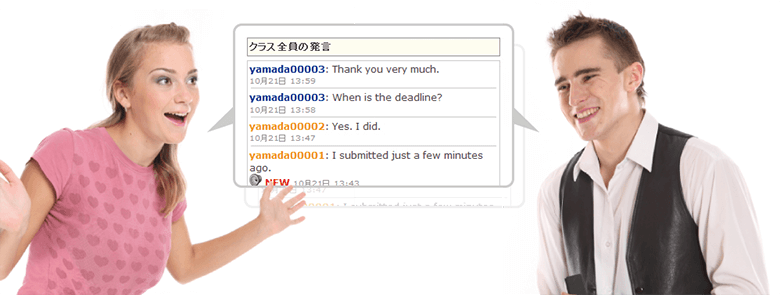
Managing information with little burden on the teacher.
Users can manage learning performance, evaluations, and progress in an easy-to-understand manner through visualization with graphs and by managing by student or class. Classes can be created before registration is finalized, allowing teachers to organize the student rollcall afterward and take attendance at their own discretion, reducing the information management burden.
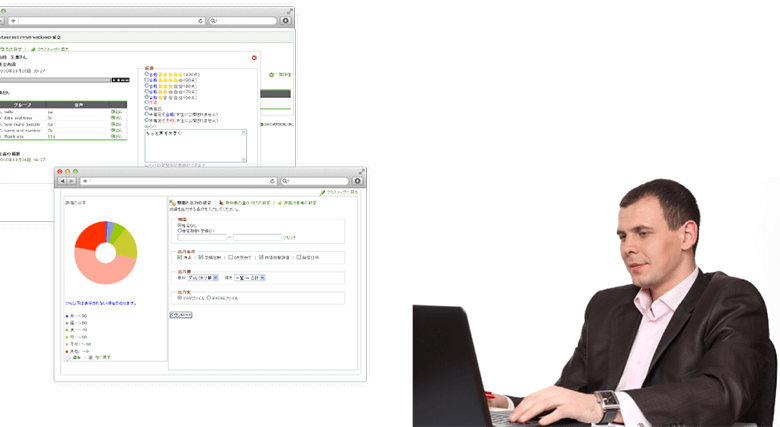
Basic Functions of GLEXA
- Class/Student Management
- Users can manage lessons in a timetable format. This offers all the necessary functions for classes, such as student registration, course period, and attendance.
Screen Sample
- Teaching Material/Question Management
- Various question formats can be displayed on a single page, and students can use drills to build up their skills. This feature can also be used for exams or quizzes.
Screen Sample
- Grade/Progress Management
- Everything from statistical grade management to real-time answers and attendance status can be viewed. Grade data and other information can also be exported to Excel for easy management.
Screen Sample
- Conversation/Interview Learning
- Users can improve students' dialogue skills with teaching materials that simulate conversations or phone calls with outstanding 44.1 kHz sound quality, and asked to give spoken responses to questions.
Screen Sample
- Collaborative Learning
- Using chat and opinion exchange forums, students can learn collaboratively using audio and files in addition to text.
Screen Sample
- Video Learning
- In addition to showing videos of lectures and teaching materials, users can also present questions and have conversations during viewing.
Screen Sample
- Mobile Learning
- Students can be asked to submit questions and assignments using their mobile phones or tackle assignments during their school commute.
Screen Sample
- Bulk Email Distribution
- Users can send important information or notifications before a lesson, such as supplementary lessons to all students in the class, via GLEXA email.
Screen Sample
Mobile learning anytime, anywhere.
Students can tackle assignments at any time on their smartphone or tablet.

Visualize learning status with a portfolio.
This feature records learning evidence, such as usage status, activities, and submitted materials, and automatically issues it as a “record.” Visualizing activity status allows students to reflect on their learning and re-examine their performance. A feature of GLEXA is that it can be used not only for creating teaching materials but also as an LMS.
*Available as a separate option.