
Compatible with Chromebook! Facilitates collaborative learning using Google Workspace for Education.
InterCLASS® Advance monitors student screens, distributes teaching materials from the teacher’s device, and shares student ideas with the class. It supports active lessons that make the most of Chromebooks.
* Windows can also be used for teacher devices.

Using Chromebooks for smoother classes
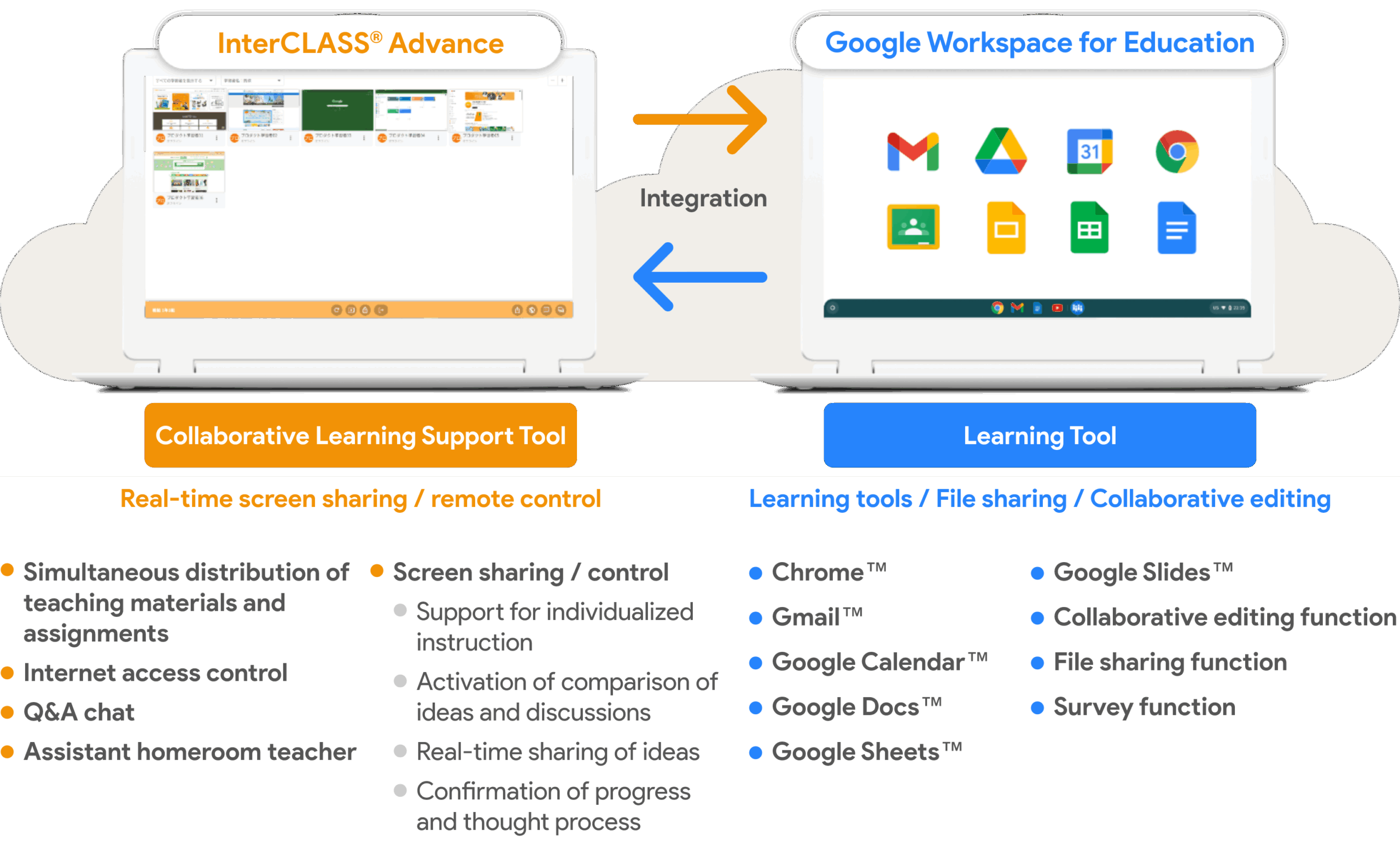
Three key features of InterCLASS® Advance
-

- Synchronize with Google Classroom in one click
- Users can sync with class and student information with a single click, without any complicated setup. They can also directly access class folders.
-
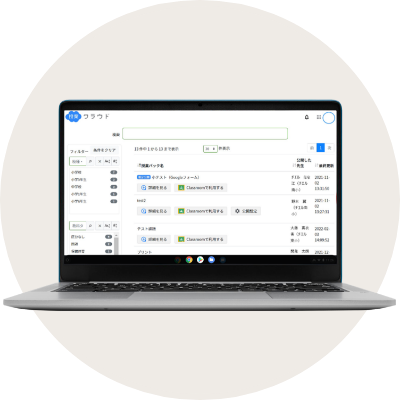
- Free provision of InterCLASS®︎ Learning Share
- The InterCLASS®︎ Learning Share service can also be used free of charge.
-

- Simple and easy-to-use teaching tools
- InterCLASS® Advance provides simple tools equipped with only the functions needed for lessons, such as sharing the teacher's screen, monitoring student screens, and locking operations.
All teachers need is the latest Chrome browser.
With a teacher-friendly layout that is easy to use and very simple installation, InterCLASS®︎ Advance doesn’t require much effort for information systems staff. It is completely cloud-based, which means teachers can access their control console with just the Chrome web browser on their PC, Mac, or Chromebook.
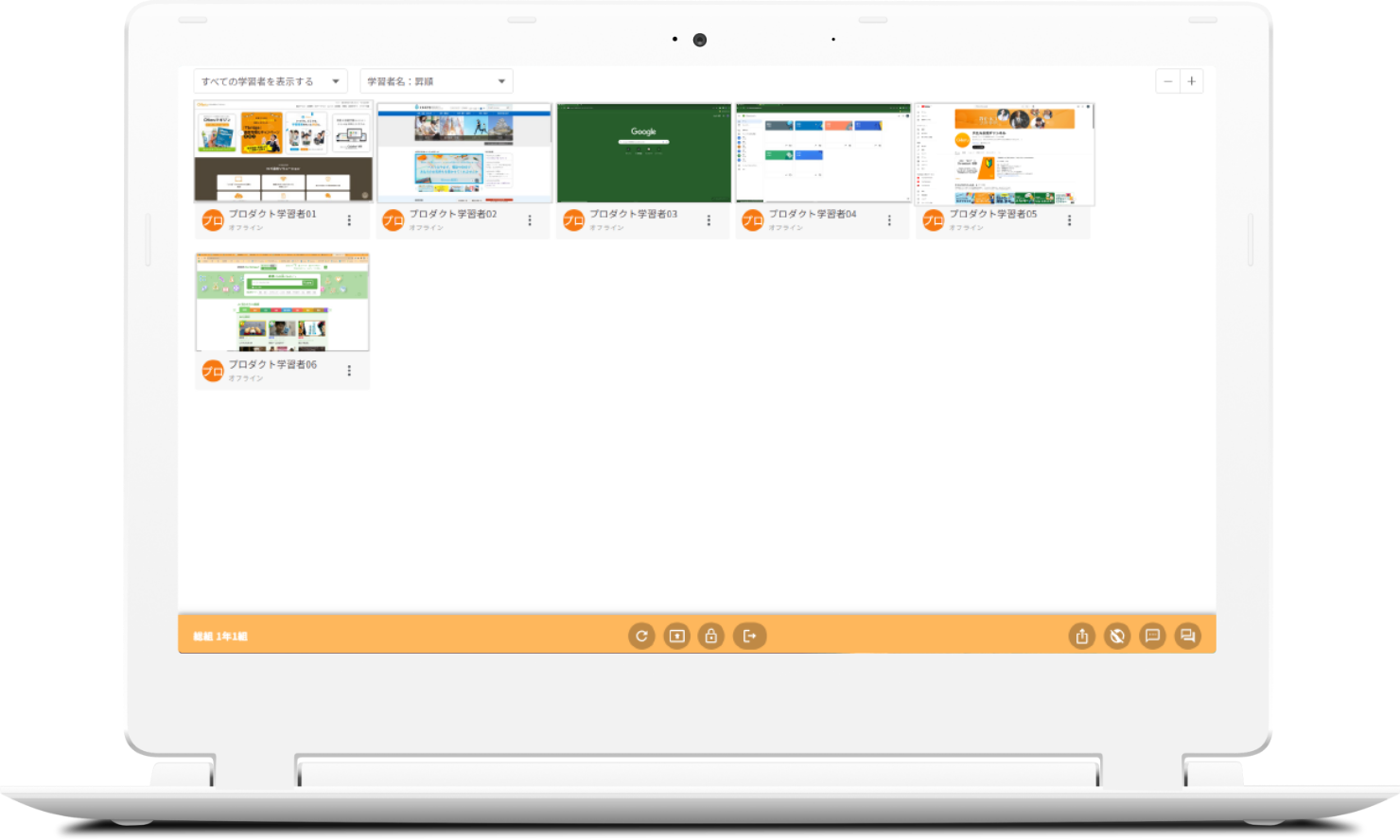
*Chromebook, Google for Education, Gmail, Google Calendar, Google Docs, Google Sheets, and Google Slides are trademarks of Google LLC.
Cases ※InterCLASS Cloudの活用事例です。
-
柔軟なフィルタリング設定やログ分析で端末の持ち帰り学習をサポート
会津若松市教育委員会 -
生徒が一人でも授業を開講
遠隔授業の先進的な取り組み高知県立岡豊高等学校 教育センター分室(遠隔授業配信センター) -
スムーズなログインと授業支援機能で隙間時間を「深い学び」に有効活用
四国中央市教育委員会 -
「二次離島」の小中学校からでも他県や海外との交流が可能に
五島市教育委員会 -
1人1台端末は教具ではなく文具 個別最適な学びを実現する第一歩
都城市教育委員会/都城市立西中学校/都城市立南小学校 -
GIGA環境を学校と一緒につくりあげる
八戸市教育委員会 -
ICT活用から生徒の主体的な学びへ
青山学院高等部 -
地域と連携して、ICT活用指導力を育てる
沖縄女子短期大学 -
ICT活用で授業が活発&スムーズに!
麗澤中学・高等学校
